Happy Holidays and Happy New Year! It’s been a big year with a lot of prgress, but there is still plenty ahead of us.
Looking Back at 2019
Well, it’s been a full year of working my regular job in a 4-10 schedule so I could have Fridays to work on File Buddy. While real life intervened now and then during the year (moving, getting promoted, etc), things progressed better than they did in the past. In the last year, File Buddy released 7 alpha builds. The newly added features included:
- the List window
- the Find window
- renaming files
- startup actions
- drag-and-drop launch
- cleaning actions like restarting finder
- German localization (thanks again to Oskar)
in addition to bug and crash fixes and some further localization efforts. I also removed some frameworks that were bloating the app and had been on my list of improvements to make on the technical side of things.
I appreciate the patience and encouragement from you guys. It’s really great to know that my efforts are appreciated and people are looking forward to the end result.
Looking forward to 2020
This coming year, I’m going to be continuing the work. I’m planning to continue working on the Find window, adding more criteria and the like, as well as working on the Cleaning menu. I’m hoping to move from alpha to beta sometime in the summer. For me, the change from alpha to beta means that the majority of features are implemented to at least some degree, but there still remains work to do on the interface and the fine details of the features.
Alpha-10
This release is bug fixes, alternate drop launch actions, and adds a few items in the Cleaning menu.
On the bugs, the preferences pane didn’t show the current setting for drop action. It was set correctly and worked when used, but the preferences dropdown didn’t reflect the current setting. Another bug was that when you tried to view files in the List window using the Info window’s toolbar item, the list was empty. This has been fixed, as well as extended to support showing all files from the current Info window, as well as showing contents of a directory.
The alternate actions are activated by holding a key, or a combination of keys, while dropping a file or files onto the File Buddy app to launch it. I’m sorry it took so long for what seems like a small feature, but it was a lot of work figuring out how to do it because there isn’t really a built-in way to do it and I spent at least 2 weeks just figuring out how to do it.
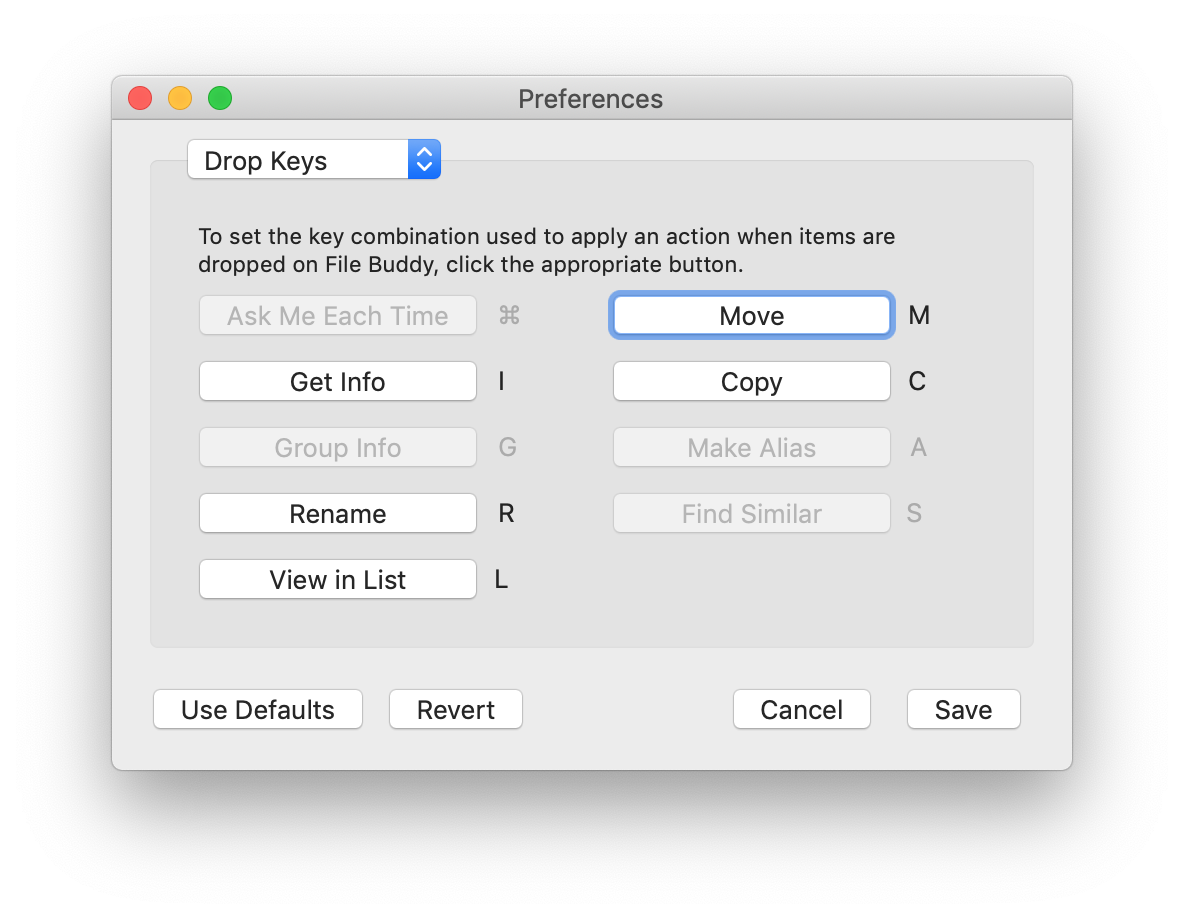
I also added the first couple features from the Cleaning menu, specifically Restart Finder, Empty Trash, and Quit Finder.
Lastly, there is a new Preferences Pane: Advanced. Right now, the only thing it does is allow you to disable debug logs. These are for me when you report bugs, they help me track down what’s actually happening. If you don’t plan on actually reporting any bugs, feel free to turn them off. If you do report a bug, I will ask you for them and you will need to turn them back on.
Known Issues
- Find results on El Capitan do not match File Buddy 10. This was reported to me, but I haven’t been able to reproduce the issue myself because my El Capitan laptop won’t boot. I’m working on getting it fixed, then I’ll investigate the search results.
- Occasional crashes in the info window. Based on crash reports, this appears to be a problem from the code generated by the Swift compiler to interop with macOS’s Objective-C frameworks. I’m still working on reproducing and tracking it down.
What’s Next
Specifically, I’m working on the Find window. I’m adding history dropdowns to the criteria, and I need to add it to the rest of the fields, as well as include the actual type of search (Name contains vs Name is, etc). I’ll also be enabling more criteria, if I can, and trying to make the search results come in correctly. I’m also going to be continuing on with the Cleaning menu and File menu, as well as more configuration and preferences.
– David